

This function is selected via the project tree in the "Motion profile" subject area, Jog mode. Jog mode (setup mode) is used to record (teach-in) positions, for disengaging in the event of a fault, or for maintenance procedures.
A bus system or reference sourcing via terminal can be selected as the reference. The unit corresponds to the selected user unit. Two speeds are available for both directions. If the drive is to be moved at different speeds, both inputs must be active (relevant bits in bus operation). If the "Jog left" input is activated first and then input two, "Fast jog mode left" is started. If the "Jog right" input is activated first, "Fast jog mode right" is started.
Jog mode setting
Setting of jog speed via project tree – Jog mode
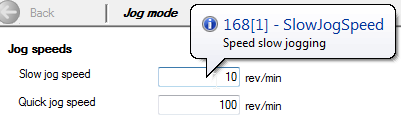
Bild: "Jog mode" dialog box
Setting the necessary digital inputs
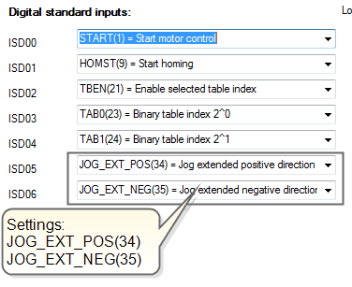
Bild: "Digital inputs" dialog box
Manual mode window, "Jog mode" tab
The jog speeds in the manual mode window are oriented to the values of the "Jog mode speed settings" dialog box. The drive is moved using the "Jog -" and "Jog +" buttons.
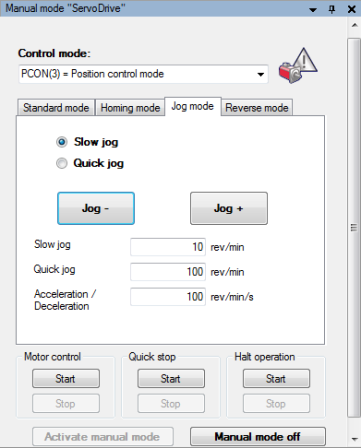
Bild: "Jog mode" window
Copyright © LTi DRiVES GmbH, Januar 2013, ID-Nr.: 0842.26B.1-00 DE